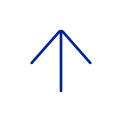This webpage offers tutorials and help pages for Blackboard Original Course View. BCM has begun transitioning to the Ultra Course View version of Blackboard with full migration expected by Fall 2026. The Center for Teaching and eLearning provides support to faculty members, staff and students that use Blackboard and its associated software tools. For technical assistance contact Ed-Tech.
The Original Course View most closely mirrors the course experience in Blackboard Learn 9.1. This view contains many of the advanced tools and workflows that instructors may be comfortable with. However, other users may find this experience more complicated and difficult to navigate. The End of Life for the Original Course View has been announced for Dec. 31, 2026. Courses can be viewed but not edited past this date.
Highlights of the Original Course View:
Advanced assessment options. Instructors use tests and quizzes to assess students' learning and their ability to think critically. They can use different types of questions to learn more about a student's understanding in a way that fits the course or assessment.
Delegated and anonymous grading. Ease the grading workload by assigning other users in a course to grade sets of student submissions. Instructors can also enable anonymous grading to avoid potential grading bias.
Robust tools. In the Original Course View, instructors can use the tools they're familiar with to communicate with students in different ways, such as wikis, surveys, journals, and blogs.
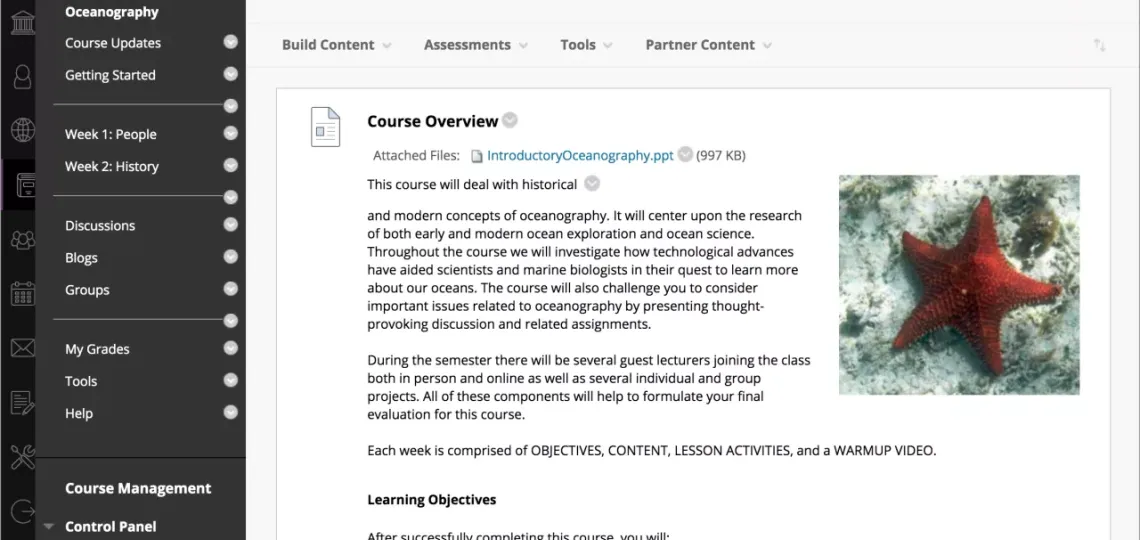
For further questions, please contact BCM’s Blackboard Ed-Tech Support.