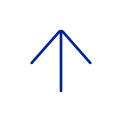- Log in to your BCM Videoconferencing account at bcm.bluejeans.com.
- Click the Schedule Meeting button.
- Set the meeting date, time, and invite attendees from the Schedule Meeting page.
Start Your Scheduled Meeting
- Click the link in the email invitation sent to you as the moderator (may contain the moderator’s unique passcode). OR Log in to your BCM Videoconferencing account at bcm.bluejeans.com, click the scheduled meeting name, and click Start Meeting.
- Choose your connection.
As an alternate to the browser plugin, Mac and Windows users can start or join meetings using the Blue Jeans desktop app. This app will download automatically when you choose the Desktop App connection option to join a Blue Jeans meeting.
Click here to download the app for PC.
Click here to download the app for Mac.