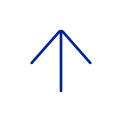Request Assistance
Request an assisted appointment by following these steps:
- Start on the CCSC’s iLab homepage
- Click the BCM user link to login.
- You will be re-directed to the BCM single sign-on page. Login using your official BCM username and password (ECA credentials).
- Upon successful authentication, you will be directed into the iLab system and should land on the CCSC site.
- Click on the ‘Schedule Equipment’ tab. Click ‘view schedule’ for the equipment you want to reserve.
- Click and drag the approximate available time you want to reserve. Complete the reservation form with all required details (including assisted use), then click save reservation.
- Note: Some types of events require approval by the core to finalize. You will be notified when an event pending core approval has been approved.
- More questions? Try iLab Customer Questions Answered
- Don't forget, consultation is always FREE and can save a lot of time and money!