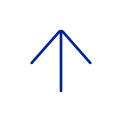So you’re all ready to rock this final, you’ve studied, have a stupendous outline, now all you need to do is type this essay portion and you’re practically on summer break. You double-click on the Examplify icon to launch the program and watch the load screen run up to 50% and then BOOM… you get a warning that says “The Application’s Service is Unavailable, retry or contact your administrator.” [view screenshot]
But it’s going to be OK! All you need to do is follow the below steps and you will be back up and running in time to still own this final!
Step1: Right click the Examplify icon on your device, from the menu options, choose Run as Administrator. That’s it, this should fix the problem for most users. However, if you receive the same error message, proceed to Step 2.
Step 2: Navigate to the Services Console [view screenshot]
Click the Start button and type in “Services” in the search field for the local services application. Launch the application
Step 3: Restart the ExamplifyService
In the Services application, find the item named ExamplifyService
Step 4: Double click the ExamplifyService. This will open up a new window. Ensure that the Startup Type is set to Automatic. [view screenshot]
Step 5: Click the Start button on the left. After this service starts, Examplify will open as normal.
Note: If the service is not listed, you will need to re-install Examplify and/or check your antivirus settings to remove it from the quarantine.
MAC USERS
If you find yourself in a similar situation with the same error message, or worse, your Examplify simply won’t launch at all and just bobs up and down without ever loading, then your solution is similar.
Step 1: Simply create a new user profile on your computer. Make sure the new user profile is set as an Admin (Administrator) – For instructions on how to create a new user profile, visit Apple’s support page for setting up new user accounts.
Step 2: Log into the new profile and launch Examplify.
That’s it!
See examsoft.com/support for additional information.