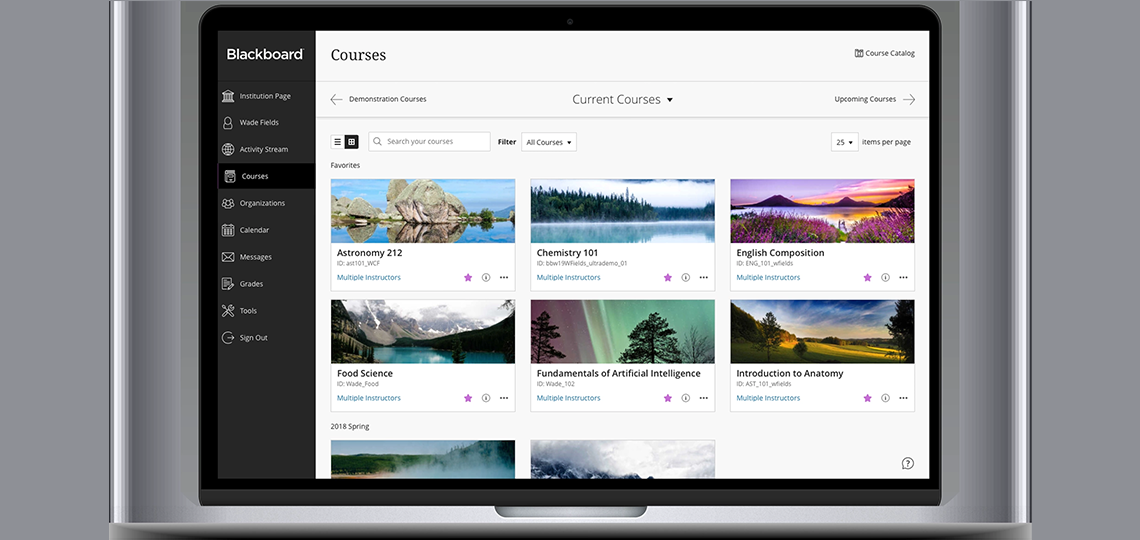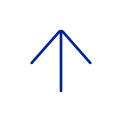Blackboard is a web-based course-management system that allows faculty to provide classes online and access to online materials and activities to complement face-to-face teaching. Blackboard enables instructors to provide trainees with course materials, discussion boards, virtual chat, online quizzes and academic resources.
System Requirements
Web browsers used with Blackboard Learn must have Java and Javascript enabled, cookies and third-party cookies enabled, and pop-up blocker disabled. Firefox and Google Chrome are the recommended web browsers. Use the Blackboard Browser Checker to verify whether your browser supports the most recent release of Blackboard Learn.
Accessibility
Blackboard Learn offers accessibility features that allows users to easily navigate and read the Blackboard Learn web interface. The web interface supports screen readers for all available creator and viewer interfaces. The web interface also support keyboard access, allowing you to use the tab key to access all available functions. All sessions fully support adding and displaying captions. For additional information on Blackboard Learn’s accessibility features, visit Blackboard Learn’s Accessibility Conformance Report (WCAG Edition).
Compliance
Blackboard provides secure, private, online communication of FERPA-sensitive information in addition to group spaces where students and instructors can interact and exchange information that is not FERPA-sensitive. Restrictions that apply to your classroom teaching also apply in the Blackboard Learn environment, such as not allowing students to see others’ grades or graded work and not using external email to communicate FERPA-sensitive information.
Blackboard does not warrant or provide any assurances that your use of the Products will comply with the Health Insurance Portability and Accountability Act. For more information, visit the Blackboard Terms of Use page or contact us at ed-tech@bcm.edu.