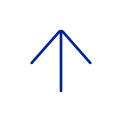Releasing results is a quick and easy way to show students how they performed on a recent exam. This page walks you through the process of releasing exam results to the students. Students can access their exam results through the secure ExamSoft portal. You can choose to let them see score only, incorrect answers only or the entire exam.
- Healthcare
General Inquiries
Call today to schedule an appointment or fill out an online request form. If requested before 2 p.m. you will receive a response today.
Call
Monday - Friday 8 a.m. - 5 p.m.
ONLINE
Request non-urgent appointments
Image
As Houston's premier academic medical practice, Baylor Medicine delivers compassionate, innovative, evidence-based care.
Find a Doctor - Education

America's fourth largest city is a great place to live, work and play. Find out why.
Get to Know Houston - Research

America's fourth largest city is a great place to live, work and play. Find out why.
Get to Know Houston - Community

America's fourth largest city is a great place to live, work and play. Find out why.
Get to Know Houston - About

America's fourth largest city is a great place to live, work and play. Find out why.
Get to Know Houston