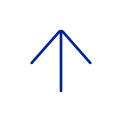Instructors can request portfolios be submitted for course assignments. If your instructor created a portfolio template for you to complete, follow the directions and guidelines.
See steps below to create a portfolio. When you have completed your assigned portfolio, click Done Editing. A snapshot of your assigned portfolio at that point in time is shared with your instructor for grading.
After your instructor grades your assigned portfolio, the grade appears in My Grades. The grade does not appear on your My Portfolios page.
You can edit your assigned portfolio at any time from your My Portfolios page. After you click Done Editing, any edits you make are not automatically shared with your instructor. If multiple attempts are allowed, you can resubmit the portfolio assignment.
Portfolio snapshot submissions made through an assignment do not appear in your list of shared portfolio snapshots and cannot be rescinded like other sharing events.