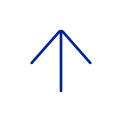Blackboard courses are created with some of the left menu buttons listed below. Your instructor may have chosen to rename or hide some of these buttons in order to customize their course. These buttons will also vary depending on which school you are in. [View screenshot]
Announcements: Area to post announcements for students. When announcements are posted, the instructor also has the option to send an immediate email message containing the announcement information.
Course Homepage: Area to post contact information about course goals and objectives, faculty information and course contacts.
Course Schedule/Syllabus: Area to post the course syllabus.
(school) Policies and Procedures: School Policies and Procedures for students
Course Content: Area to post course documents and other course activities here.
My Grades: Provides student access to any grades posted for this course.
Student Getting Started: Face-to-face/remote learning guidelines and application instructions
Discussion Board: This link provides direct access to discussion board forums used in a course.
Assignments: Area to post assignments and other course activities here.
BCM Blackboard Support Center: This blue button at the top of the course page provides 24/7 support and links to support articles. The send email feature goes straight to Ed-Tech if assistance is needed.