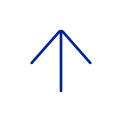The CIBR Center has obtained a Baylor College of Medicine site license for Mathematica. This software is available to all Baylor faculty, students, academic staff, postdocs, and graduate students.
Mathematica is a computational software program used in scientific, engineering, and mathematical fields as well as other areas of computing. The Mathematica software is available for Linux, Macintosh, and Windows on both 32-bit and 64-bit platforms.
To install Mathematica utilizing the Baylor site license, you must use your Baylor email address to receive an activation key.
Mathematica can be installed on:
- Faculty/staff/postdocs/students Baylor-owned machines.
- Faculty/staff/postdoc/students personally owned machines.
Mathematica at Baylor College of Medicine - Installation instructions and helpful links page - Review the preceding webpage for the procedures on how to download the software and receive an activation key. (Please note you will be required to login using your Baylor ECA and password to view this webpage.)
Contact Wolfram Support at 1-800-WOLFRAM, Monday-Friday, 8 a.m. to 5 p.m., Central Time, or email for any product related questions or problems.
First Steps for New Mathematica Users
- Hands-on Start to Mathematica - Follow along in Mathematica as you watch this multi-part screencast that teaches you the basics—how to create your first notebook, calculations, visualizations, interactive examples, and more.
- Hands-on Start to Wolfram Mathematica and Programming with the Wolfram Language (book) - Learn Mathematica at your own pace from authors with 50+ years of combined Mathematica experience—hands-on examples, end-of-chapter exercises.
- What's New in Mathematica 10 - Provides examples to help you get started with new functionality in Mathematica 10, including machine learning, computational geometry, geographic computation, and device connectivity.
- How To Topics - Access step-by-step instructions ranging from how to create animations to basic syntax information.
- Learning Center - Search Wolfram's large collection of materials for example calculations or tutorials in your field of interest.
- First Ten Minutes with Mathematica: This screencast provides an overview of the important features that you'll want to explore during your first ten minutes with Mathematica.
- Hands-on Start to Mathematica: Follow along in Mathematica as you watch this multi-part screencast that teaches you the basics—how to create your first notebook, calculations, visualizations, interactive examples, and more.
- Learning Center: Browse through this extensive collection of Mathematica tutorials, examples, and other resources to learn more about using Mathematica.
Resources for Researchers
- Sign up for free online seminars, such as "S01: An Overview of Mathematica for Education."
- Download pre-built examples and courseware from the Wolfram Demonstrations Project.
- Download pre-built examples and courseware from MathWorld.
- Download pre-built examples and courseware from the Library Archive.
- Get support and expand your knowledge among the wide range of self-help options in the Wolfram support center.
- Need to compute something on the fly from your mobile device, or while away from campus? Check out WolframAlpha, which lets you explore a wide variety of topics.
- Full Collection of How To Tutorials - Ranging from how to create animations to basic syntax information.
Research with Mathematica
- High Performance Computing – A nice collection of videos and screencasts relating to Mathematica and High Performance Computing.
- BigData: Demystifying Large Datasets in Mathematica - See a number of data import topics and how Mathematica handles large datasets in real-world applications in this talk from the Wolfram Technology Conference 2011.
- Developing Solutions for Real-World Image Processing - This Virtual Conf 2011 course explores the depth of Mathematica's image processing capabilities, how they integrate w/ other features, & how they can be combined to create powerful interactive tools.
- Eye on Cancer Prevention: Precision Diagnosis with Mathematica – This video, featuring Richard Scott of CDx Laboratories, gives an example of how Mathematica is used to prevent cancer with precision diagnosis.
- Applications of GPU Computation in Mathematica – In this video presentation from the Technology Conf 2011, Ulises Cervantes-Pimentel, a senior kernel developer, describes how to compute and program using the new GPU capabilities in Mathematica.
- SystemModeler: Developing Systems Biology Models - This course from Virtual Conf 2012 provides an intro to the BioChem library & the Systems Biology Add-On, & teaches how to build, simulate & analyze biochemical models using SystemModeler & Mathematica.
- Intro to Functional Programming - In this course from the Virtual Conf 2011, you'll learn the core constructs, functions & evaluation rules of a dynamic, functional language. See how to transition thinking from procedural to functional programming.
- How To Access Mathematica’s High Performance Computing Capabilities - Learn how to create programs and take advantage of multi-core machines or a dedicated cluster.