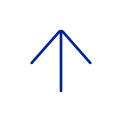Learn the Basics
SAP Concur integrates expense reporting with a complete travel booking solution. Learn how to log on, update your profile settings, assign assistants/delegates, navigate, create a PIN for the mobile app and use your SAP Concur system.
|
Topics |
Videos |
Quick Guides |
Reference Guides (with screenshots) |
|---|---|---|---|
|
Complete SAP Concur Travel and Expense User Guide |
|
|
Complete User Guide |
|
SAP Concur Travel and Expense Overview |
Video |
|
Presentation |
|
Buttons and Icons Guide |
|
|
Reference Guide |
|
Logging into SAP Concur |
Video |
|
Reference Guide |
|
Updating Your Profile Settings |
Video | Quick Guide | Reference Guide |
|
BCM Executive Travel Guide |
|
|
|
|
Exploring SAP Concur Home Page |
|
|
Reference Guide |
|
SAP Concur Mobile App Setup |
|
Quick Guide | Reference Guide |

Concur Logon
Access to the capabilities of Concur requires Baylor login.
Contact Us
SAP Concur Support
For general questions or for assistance regarding the SAP Concur system
BCM Concur Hotline: 713-798-8222
Email: concursupport@bcm.edu
BCM IT Training
For training assistance
FROSCH Travel
For assistance with travel and booking a trip or change your itinerary
Direct to FROSCH: (888) 575-6522
Email: bcmtravel@frosch.com
Hours: 7 a.m. - 8 p.m. CT (Monday-Friday)
After-Hours Support: (888) 575-6522, Access Code: SabreWY79
Card Programs Support
For assistance with card programs
Corporate Card: cardadmin@bcm.edu
Procurement Card: pcardsupport@bcm.edu